It’s here, Safari browser extension with the release of Safari 5! Here’s how to start using it:
1. Open Safari Preference, then tick Show Develop menu in menu Bar.

2. From Develop menu, tick on Enable Extensions

3. Start to browse around unofficial Safari Extensions and install some. When you’re installing extension, you’ll be warned. However, I installed Adblock for Safari and it works great!
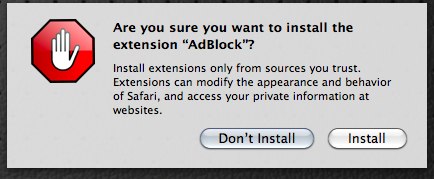
4. You can find and manage your installed extensions through Preferences > Extensions

Please also aware that this is still at developer’s experiment access level, so you must prepare for bugs and errors. Apple will open its official Extension Gallery later this summer.

Hmmm… thanks for this, but i think i’ll wait for ‘official’ extensions.
It works out well quite stable, though i still only install 1 extension by far.